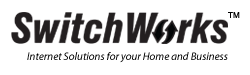If you have forgotten your password please contact our Support Team via phone (416-531-8750) or email. We require some form of identification (address, postal code, or phone number) before we can provide the information. Only the person who is listed as the contact for the account may request for the password.
The best way of ensuring that no one else can access your account is to not tell anyone your password. You should also ensure that your password is not saved in your “Connect to” window or in your email program.
SwitchWorks provides you 9 additional mailboxes with your account. To activate additional mail accounts, Please click on ‘Account Manager‘. A new page will open and you will be asked to enter your Login ID and Password, and then choose “Login”. Your account information will be displayed.
Click the “SERVICES TAB” this window will now show you the button add more email boxes to your account.
This error indicates that either your password OR userid is typed in incorrectly to rectify this problem simply restart your computer and retype both your user name and your password.
Your password is case sensitive so verify that your CAPS LOCK button is NOT on. If the problem is not fixed, call our Support team for assistance.
This problem usually occurs when your connection was unexpectedly terminated while you were downloading your email. The best fix for this problem is to disconnect from the internet and close your email program Do not attempt to retrieve your email for at least 15 minutes. The problem should have fixed itself.
SwitchWorks SPAM Filtering Service
SwitchWorks offers Spam filtering services. Spam filtering can be added to any email addresses on domains you have registered with us.
Check out our competetively priced Spam Filtering packages here!
GTA Access – Access all across Toronto and areas local to “416″
Canada Wide Access – Access to all Major Cities across Canada
North America Access – Access to all Major Cities in Canada & USA
GTA Access – “idm/go/username@mycybernet.net”
Canada Wide Access User – “idm/go/username@mycybernet.net”
Canada Wide & USA Access – “idm/go/username@mycybernet.net”
Residential /Business user – “username@wdsl.ca”
Make sure you have the correct drivers or upgrade for your modem before you continue.
- Double-click on “My Computer”.
- Double-click on “Control Panel”.
- Double-click on the “Modems” Icon.
- Under the “General” tab you will see your modem. Write down any information given before continuing.
- Highlight the modem and click “Remove”.
- Close the window and reboot the computer.
- In most cases Windows will reinstall the modem for you.
- When you get back to your desktop go back to the “Modems” Icon in the “Control Panel”. If the modem was not installed you will be prompted with a “Hardware Setup Wizard”.
- At this point you will need the correct drivers for your modem.
- Click on the “Have Disk” button (Make sure your driver diskette is in the A: drive)
- Browse for the driver and click “Continue”. This will install the drivers for your modem.
For Dial-Up access in the Greater Toronto Area (GTA), dial 416-681-0302
Cities covered by this number include:
Toronto, Aurora, Bolton, Brampton, Caledon, Caledon East, Campbellville, Claremont, Georgetown, Gormley, King City, Kleinburg, Markham, Mississauga, Nobleton, Oakville, Palgrave, Richmond Hill, Schomberg, Stouffville
Other Settings:
- incoming mail server: pop.mycybernet.net
- outgoing mail server: smtp.mycybernet.net
Numbers required for Dial-Up access across Canada:
Calgary
Edmonton
Red Deer
Fort MacMurray
Grand Prairie
Medicine Hat
(403) 237-7350
(780) 420-6159
(403) 755-7999
(780) 747-7999
(780) 833-7999
(403) 488-7999
Abbotsford
Kamloops
Kelowna
Prince George
Vancouver
(604) 277-7004
(250) 434-7000
(250) 448-7042
(250) 277-7004
(604) 602-4929
Vernon
Victoria
(250) 275-7007
(250) 220-7005
Moncton
St-John
(506) 382-5146
(506) 635-5752
Barrie
Belleville
Brantford
Brockville
Chatham
Clinton
Cobourg
Cornwall
Elliot Lake
Guelph
Haliburton
Hamilton
Huntsville
Kingston
Kitchener
Lindsay
(705) 721-1210
(613) 966-6435
(519) 750-1049
(613) 345-0760
(519) 352-2353
(519) 482-8543
(905) 377-1931
(613) 932-3941
(705) 461-7681
(519) 766-4740
(705) 457-9081
(905) 546-0162
(705) 788-3212
(613) 536-3451
(519) 743-1192
(705) 324-0667
London
Newmarket
North Bay
Oshawa
Owen Sound
Ottawa
Pembroke
Peterborough
Sarnia
Sault Ste. Marie
Ste-Catharines
Sudbury
Thunder Bay
Toronto
Windsor
(519) 438-5568
(905) 830-9873
(705) 474-9235
(905) 571-1983
(519) 371-3981
(613) 236-3813
(613) 735-8280
(705) 745-3067
(519) 332-1383
(705) 254-7576
(905) 684-4558
(705) 669-0620
(807) 623-1352
(416) 681-0302
(519) 256-6431
Chicoutimi
Drummondville
Granby
Joliette
La Malbaie
Montréal
Québec
Rivière-du-Loup
Roberval
Sherbrooke
(418) 696-2062
(819) 472-1584
(450) 777-8066
(450) 759-3147
(418) 665-7637
(514) 350-5443
(418) 694-7073
(418) 860-4338
(418) 275-1649
(819) 829-9700
Sorel
Ste-Agathe
Ste-Hyacinthe
St. Jérôme
St. Jovite
Thetford Mines
Trois-Rivières
Valleyfield
Victoriaville
(450) 743-8190
(819) 321-2394
(450) 773-9308
(450) 432-5853
(819) 425-6326
(418) 335-9146
(819) 694-1073
(450) 373-7422
(819) 752-4781
[/framed_tabs]
Other Settings
incoming mail server: pop.mycybernet.net
outgoing mail server: smtp2.mycybernet.net
(outgoing mail server requires authentication)
Note: For Canada Wide Access you must insert idm/go/ before your username.
Example: Your MyCybernet username is: johndoe@mycybernet.net
You will need to use: idm/login/johndoe@mycybernet.net